Staring at a sea of coding classes and not sure which to pick? You’re not alone. With everyone from YouTubers to fancy academies claiming they have the magic formula, it can get overwhelming fast.
Forget perfect reviews and shiny ads for a second. The real question is—what actually helps you learn to code without wasting time or money? I’ve watched my own kid, Tarun, try everything from fun drag-and-drop games to YouTube marathon sessions, and it’s clear: There’s no one-size-fits-all answer. Some folks need structure. Others need to get their hands dirty with projects right away. And honestly, even the “best” courses can tank if they don’t match how you learn.
If you’ve ever signed up for a fancy class, got stuck, and left feeling dumber than when you started, you’re definitely not alone. Plenty of people bounce off coding in the early days because the class was a bad fit—not because they can’t code. So set aside the hype for a minute. Let’s untangle what actually makes a coding class work (and how to spot the duds) so you can spend your time learning, not just clicking through slides.
- What Makes a Coding Class Good?
- Online Platforms vs. Local Classes
- Bootcamps: Are They Worth It?
- Best Classes for Different Ages
- Tips to Get the Most Out of Any Coding Class
What Makes a Coding Class Good?
If you ask ten people what the best coding classes are, they'll all give you different answers. But there’s a solid checklist anyone can use to spot a class actually worth the time and cash.
First off, a good class gives you hands-on practice. Coding is like riding a bike—you won’t really get the hang of it by just watching or reading. The most useful classes jam-pack lessons with real projects, coding tasks, and challenges. That means you’re not just following along, but actually building something yourself (even if it’s just a simple calculator app).
Second, feedback and support. Even the smartest folks hit walls. The top coding courses offer real help when you’re stuck—maybe community forums, live chat, or quick access to an instructor. Some platforms like Codecademy and freeCodeCamp have huge active communities, so your question won’t sit unanswered all week.
Third, the content matches your level. Jumping into a super advanced JavaScript bootcamp when you don’t know the basics? That’s asking for frustration. Look for classes that clearly call out what you should already know—many begin with Python or block-based coding for beginners, and only move up when you’re ready.
Next up: pacing and structure. The best coding classes keep things moving but let you learn at your own speed. Platforms like Coursera and Udemy usually let you pause, replay, or skip ahead. That beats a super rigid schedule if you’re juggling coding with a job or school.
Don’t forget about real-world skills, either. Does the class have you working on stuff you might actually use—like websites, apps, or data analysis projects? If it’s just theoretical with no portfolio-building, it’s probably not the smartest investment.
| Feature | Why It Matters | Good Examples |
|---|---|---|
| Hands-on Projects | Build confidence and real skills | freeCodeCamp, Code.org |
| Active Support/Feedback | Keeps you from getting stuck | Codecademy, bootcamp mentors |
| Flexible Pacing | Fits busy schedules | Udemy, Coursera |
| Real-World Focus | Builds portfolio | edX Professional Certificates |
Lastly, check if the class gets updated. Old videos might still show Python 2 or old-school JavaScript. Languages and tools move fast. A good class keeps up with the latest stuff, so you’re not stuck learning outdated tech.
If you keep these points in mind, you’ll spot the standout coding classes much faster and steer clear of the ones that just don’t cut it.
Online Platforms vs. Local Classes
Picking between learning to code online or signing up for a class nearby isn’t just about comfort—it changes how you learn. Coding classes online exploded in popularity, especially after 2020. Platforms like Codecademy, freeCodeCamp, and Udemy draw in millions because they offer lessons on your schedule. You can jump in after dinner, squeeze in a module before work, and pause when the dog needs a walk. Some sites, like Coursera or edX, even partner with big universities, so you can find courses made with places like MIT or Stanford.
What about support? Online courses try to make up for the lack of face-to-face help with discussion boards, chat, and sometimes live video sessions. But let’s be honest: Not everyone feels comfortable dropping questions into a group chat, and responses can be slow—or confusing. If learning from videos and text works for you, online coding classes are hard to beat for price and choice. Many sites offer free beginner tracks. YouTube is packed with creators like freeCodeCamp and The Net Ninja who’ve turned coding lessons into playlists you can knock out at your own pace.
Local classes—think community colleges, coding meetups, or maker spaces—give you something online classes can’t: real people helping, in real time. Got stuck on your first Python script? There’s usually someone you can nudge for help. Kids and adults who thrive on personal feedback might pick up skills way faster here. You also get built-in networking. That neighbor you met at class could tip you off about a new job or project. The downside? Local classes rarely match the choice or flexibility of online courses, and you’re locked into specific schedules. Plus, pricing can be all over the map.
If you want a quick comparison, just look at this:
| Option | Flexibility | Cost Range | Personal Help |
|---|---|---|---|
| Online Platforms | High | Free - $$$ | Forum/Chat |
| Local Classes | Low | $$ - $$$$ | In-person |
If you juggle work, school, or parenting (like me with Tarun and Milo hogging my time), online is often the only way to squeeze in lessons. But if you just can’t stay motivated by yourself, or want direct feedback, don’t overlook what your local library or community college might offer. Sometimes learning side by side with others can boost your odds of actually sticking with coding until it clicks.

Bootcamps: Are They Worth It?
You’ve probably seen ads everywhere: “Learn to code in 12 weeks!” Sounds like a magic fix, right? Coding bootcamps exploded in popularity because they promise fast, focused learning for people who want a job ASAP. But are they all they’re cracked up to be?
Here’s the straight talk. A lot of folks have landed real developer jobs thanks to bootcamps—no computer science degree needed. Good bootcamps pile on projects, real teamwork, and direct feedback from mentors. The curriculum skips the fluff so you only get what matters for an entry-level gig. If you’re serious, these intense programs can keep you locked in and motivated the whole way, which is tough to do solo at home. I’ve met parents who switched careers mid-life after a bootcamp (yup, even with kids and a dog like me!), and they said the pace was tough but worth it.
But it’s not all sunshine. Bootcamps are usually expensive—often $8,000 to $18,000 for programs like General Assembly and Flatiron School. Some have payment plans or “pay after you get a job” setups, but read the fine print. Also, you’re pretty much signing up for a full-time job while you’re there. If you can’t clear your schedule, you’ll probably fall behind. And not every bootcamp delivers on their job promises. Some places fudge their hiring stats or offer weak career support.
| Bootcamp | Price (USD) | Job Placement Rate |
|---|---|---|
| General Assembly | $16,450 | 91% |
| Flatiron School | $17,900 | 86% |
| Lighthouse Labs | $12,500 | 87% |
If you’re still on the fence, ask yourself:
- Can you handle 40+ hours a week of screen time and assignments?
- Do you want a coding class that throws you right in, or do you need a gentler start?
- Will you actually use that career support, or are you just hoping for a fast fix?
For people who want a full reset—like changing careers fast—bootcamps can be a solid shortcut to landing a first tech job. But it’s not a golden ticket. Pick carefully, check reviews, stalk alumni on LinkedIn, and don’t buy the hype about guaranteed six-figure jobs. Go in with clear eyes and a real plan, and a good bootcamp can absolutely be worth it.
Best Classes for Different Ages
Coding isn’t just for adults in hoodies—it’s for everyone. But let’s be real, the best coding classes often depend on age. What works for a seven-year-old isn’t going to cut it for someone prepping for a career change.
For young kids (ages 5-9): Look for courses focused on fun and creativity. Platforms like ScratchJr and Kodable use games and cartoonish characters to help kids follow logic and build simple programs. These classes ditch boring lectures for hands-on messing around. At this age, the goal isn’t pumping out the next Zuckerberg—it’s just making code feel like a cool way to solve problems. App-based learning with Minecraft or Lego robotics also works wonders for kids who get bored easily.
For tweens and teens (ages 10-17): Now’s the time for classes that build real coding muscles. Websites like Scratch, Tynker, and Khan Academy let students try out Python, Javascript, and even web development basics. Some local coding clubs or afterschool programs add social learning into the mix, which turns out to be a big deal for this age group. According to a 2023 Common Sense Media report, teens stick with coding 40% longer in group settings. If your kid gets competitive, check out classes that lead into contests like Google Code-in or hackathons—they make learning feel more like a sport than another homework assignment.
For adults and career changers: Forget cutesy graphics; you want depth and speed. Programs like freeCodeCamp, Codecademy, and Coursera let you dive into everything from beginner HTML to full-stack web development. If you want to go all-in and you’ve got the time, coding bootcamps like Flatiron School or General Assembly churn out industry-ready grads in months, not years. Adults who learn best with someone to talk to should still check for instructor-led sessions, even with online platforms.
| Age Group | Best Platforms | Focus |
|---|---|---|
| 5-9 | ScratchJr, Kodable, Minecraft | Fun, Games, Exploration |
| 10-17 | Scratch, Tynker, Khan Academy | Real Coding, Group Learning |
| 18+ | freeCodeCamp, Codecademy, Bootcamps | Career Skills, Advanced Projects |
Bottom line: Pick a class that fits the attention span and goals of the learner. My own kid, Tarun, would have bailed on a formal class if I didn’t ease him in with game-based stuff. There’s no shame in starting simple, no matter your age. Once you see some wins (even a blinking light or a basic website), that’s when bigger things start happening.
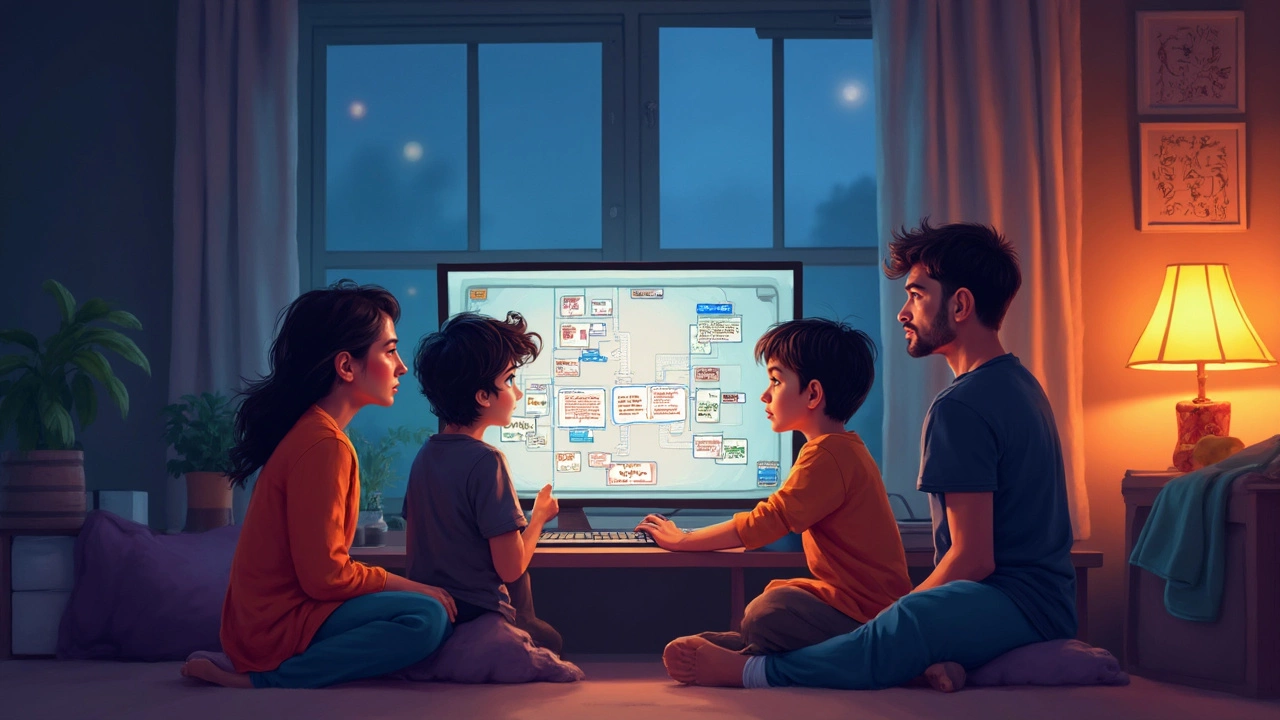
Tips to Get the Most Out of Any Coding Class
No matter how fancy or basic a coding class is, there’s a world of difference between signing up and actually coming out the other side with real skills. You want your effort—and your money—to matter. Here’s what’s worked for real people (and yeah, a lot of this comes from stuff I learned watching Tarun and his friends struggle through their own classes).
- Do actual projects, not just lessons. Nothing cements learning like rolling up your sleeves and building something useless or weird or fun. Whether it’s a tiny game, a calculator, or even a cool to-do list, you’ll learn a hundred times more by making than just watching videos. Sites like freeCodeCamp and Codecademy make sure you build stuff as you go—don’t skip those activities.
- Ask for help early. Don’t spend hours banging your head against a bug. In-person or online, every good coding class has support—mentors, forums, Slack channels. Use them! Questions that seem “dumb” to you are usually the ones stopping everyone else, too.
- Stick to a schedule. Stats show learners who block out regular time—even just 20 minutes a day—are way more likely to stick with it compared to people who keep it casual. Consistency beats intensity every time.
- Mix things up with real-world resources. Don’t be afraid to pause your class to Google up Stack Overflow threads or YouTube explanations if something isn’t clicking. Sometimes a five-minute video from a different teacher lights the bulb.
- Review old stuff, even after you “get it.” It’s easy to forget the basics once you move on. Every few weeks, go back and redo an old exercise or project. It locks in the skills and you’ll spot mistakes that would have slipped by earlier.
- Pick classes that match your style. If your brain turns off when someone lectures on and on, try interactive platforms or bootcamps with short, hands-on exercises. If you need community, look for classes with group chats or live sessions.
Ever wondered why some folks seem to fly through coding courses while others grind to a halt? Here’s a quick look at what helps students complete online classes, based on tracked stats from popular coding platforms:
| Habit | Completion Rate |
|---|---|
| Takes notes & applies code | 70% |
| Just watches videos | 23% |
| Uses peer/community help | 60% |
Small tweaks in how you approach any coding class can double—you heard right, double—your chances of actually finishing and walking away with real skills. Don’t be afraid to stumble; Milo made more messes learning to fetch than I care to count, but now he brings the newspaper every morning. Same goes for code. Be patient, stay moving, and don’t go it alone.




